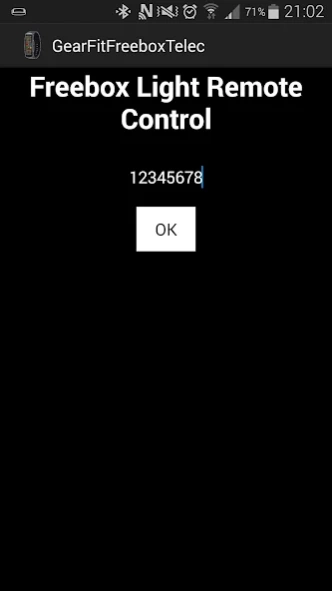Gear Fit Telecommande Freebox 1.0.1
Free Version
Publisher Description
Gear Fit Telecommande Freebox - Remote Freebox Revolution Light for Samsung Gear Fit.
To use the remote control:
- The Gear Fit must be connected to smart phone.
- Smartphone must be connected via WIFI.
You must enter the remote control code for your Freebox in the fields provided on the interface of the application that opens onto the phone and then click OK. This saves the code for your Freebox.
After saving the code, it should appear in the fields the next time the application.
The application saves the code for each Freebox you use.
Error handling is currently far from perfect, so the absence of a Freebox on the network can cause unexpected behavior.
Only the main case is currently managed in the case of several Freebox.
The available commands are:
- Volume +/-
- +/- Programs
- Buttons ON / FREE / INFO
- The Arrows and the OK button
- Buttons BACK / MENU
The communication taking place through the telephone and through HTTP accuracy and response time are not always satisfactory.
This is my first Android application, I would ask you to be lenient if possible.
About Gear Fit Telecommande Freebox
Gear Fit Telecommande Freebox is a free app for Android published in the System Maintenance list of apps, part of System Utilities.
The company that develops Gear Fit Telecommande Freebox is Yakumo. The latest version released by its developer is 1.0.1.
To install Gear Fit Telecommande Freebox on your Android device, just click the green Continue To App button above to start the installation process. The app is listed on our website since 2015-01-08 and was downloaded 2 times. We have already checked if the download link is safe, however for your own protection we recommend that you scan the downloaded app with your antivirus. Your antivirus may detect the Gear Fit Telecommande Freebox as malware as malware if the download link to com.yakumo.gearfitfreeboxtelec is broken.
How to install Gear Fit Telecommande Freebox on your Android device:
- Click on the Continue To App button on our website. This will redirect you to Google Play.
- Once the Gear Fit Telecommande Freebox is shown in the Google Play listing of your Android device, you can start its download and installation. Tap on the Install button located below the search bar and to the right of the app icon.
- A pop-up window with the permissions required by Gear Fit Telecommande Freebox will be shown. Click on Accept to continue the process.
- Gear Fit Telecommande Freebox will be downloaded onto your device, displaying a progress. Once the download completes, the installation will start and you'll get a notification after the installation is finished.